Building your profile on WDesignKit is a fundamental step to establish your online presence and showcase your design expertise. By creating a profile, you can share your portfolio, showcase your skills, and connect with other design enthusiasts. Building a compelling profile on WDesignKit allows you to stand out in the community and attract potential clients or collaborators.
After you’ve created your account in WDesignKit, you can easily build your profile from the WDesignKit webapp.
To do so, click on the profile icon and then click on the Profile link, it will take you to the Manage Profile page.
Here you’ll find a form, fill the form with relevant details to build a compelling profile.
Note: You can’t change your username and email address.
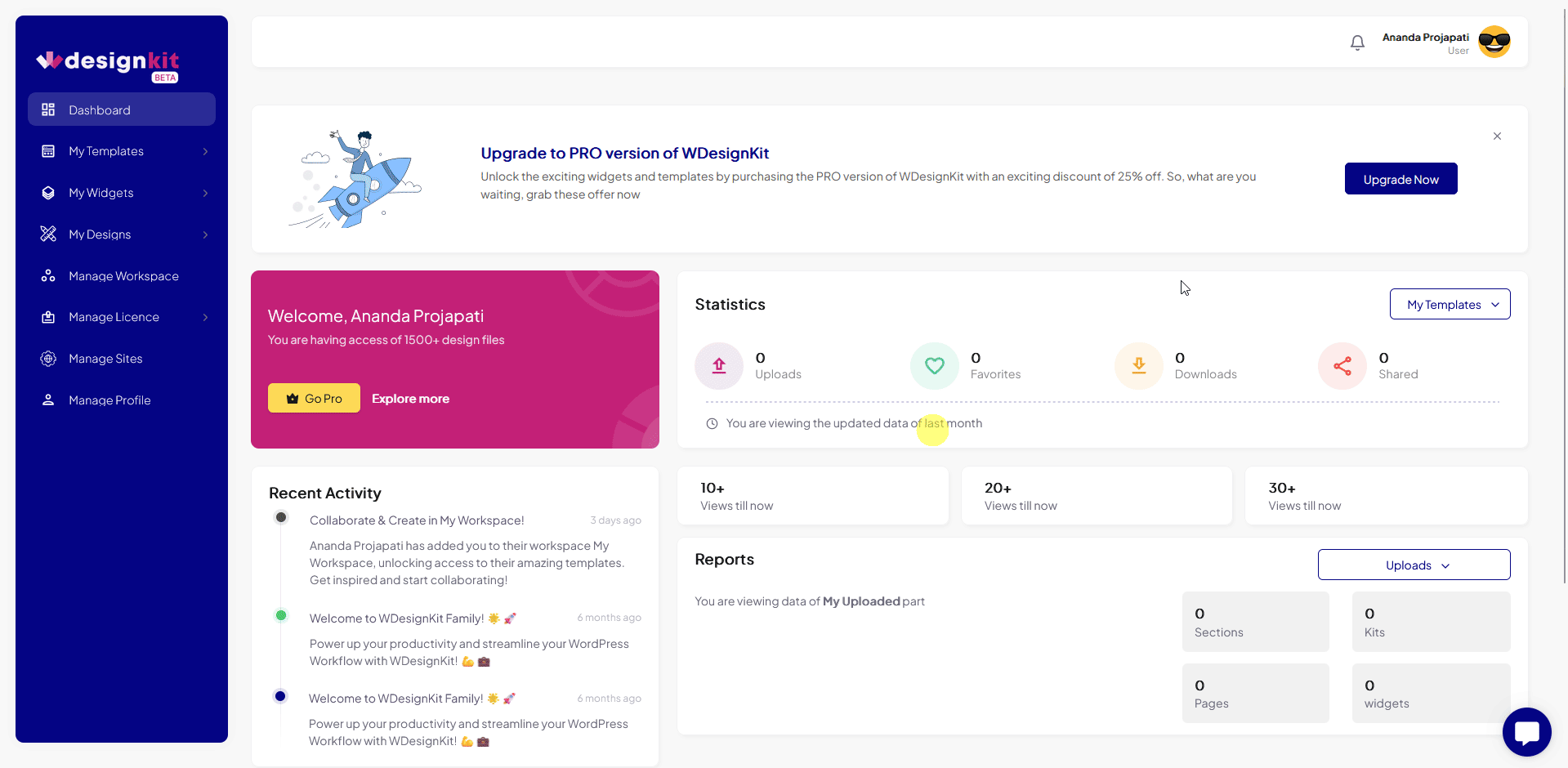
Once done, click on the Update Profile button.
You can click the Make Default button to reset the form to its default state.
All this information will show on your profile page on the WDdesignkit website.